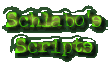 |
Schlabo's |
||||||||||||||||||||||||||||||||||||||||||||||||||||||||||
|
ADMIN-Q&A
If you run the script for the very first time right after uploading it (-> Step-By-Step-Installation), then just type in the full URL of the admin-script into your browser (Example: "http://www.yoursite.com/cgi-bin/schlabo/admin.pl"). If Auto-Config was successful it will display a link at the bottom of the page taking you to the page where you can create your user. Choose a Username and Password. Then the script will ask you to login with your new account.
To login later just go to the same URL (Example: "http://www.yoursite.com/cgi-bin/schlabo/admin.pl"). Enter the username and password of your account. If you don't want to have to type this in every time don't deactivate "Remember Me" (only works with activated cookies). The script will automatically log you in next time you call it.
Logging out is normally not necessary, if cookies are set it will delete them. This is mainly if you're not the only person using your computer and you don't want others to have access to Schlabo's Scripts / your account.
The default-user created before you create your account has no username and no password, so if you don't change it at this page you can always login with entering nothing and modify the default-user later.
|