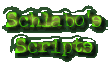 |
Schlabo's |
||||||||||||||||||||||||||||||||||||||||||||||||||||||||||
|
ADMIN-Q&A
First open the config.pl-file that came with the distribution-package in your favourite text-editor. Every variable is commented and described and will also have a sample/the default assigned. Adapt everything to your host and site. Do NOT modify the User Information-part! Now upload your config-file and run the admin-script with the special parameter as seen in this example: http://www.yoursite.com/cgi-bin/schlabo/admin.pl?action=firsttime_user The script will first check if there are no users in the config-file (otherwise you could use this to hack into the scripts). If none is found, it will create an empty user with NO user name and NO password. It then displays a link to login to the scripts, after you're in go to the user management and give yourself a proper username and password. This user-creation is necessary as even an empty password has to be crypted and after this process it is no longer empty but a long combination of numbers and values.
|