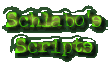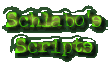COW-Q&A
<
Back to the Overview...
 |
How
can I edit/delete a COW? |
 Go
to the logs, click on the pencil-symbol next to the comic that you would
like to edit or delete. If you want to remove the COW, select "Check
this only if you want to delete this comic" on the Edit-page
and click on "Edit Entry".
If you want to change for example how many pictures this comic is made
of, change it and click on "Edit
Entry". Please note: If you delete it from the database
the comic-files will still be left on the server!
Go
to the logs, click on the pencil-symbol next to the comic that you would
like to edit or delete. If you want to remove the COW, select "Check
this only if you want to delete this comic" on the Edit-page
and click on "Edit Entry".
If you want to change for example how many pictures this comic is made
of, change it and click on "Edit
Entry". Please note: If you delete it from the database
the comic-files will still be left on the server!