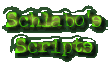POTD-Q&A
<
Back to the Overview...
 |
How
does opening a POTD in a new window work? |
 Warning:
This feature will only work if your visitor has JavaScript activated,
if he doesn't he will be unable to view the full picture. Today almost
everybody has JavaScript activated though.
Warning:
This feature will only work if your visitor has JavaScript activated,
if he doesn't he will be unable to view the full picture. Today almost
everybody has JavaScript activated though.
If you want to show
the POTD in a new window instead of the current browser-window, first
activate this feature in the POTD-configuration.
You can define the
way the new window will look like. To to this, just enter "property=value",
seperate each property by a comma (",").
Here is a list of the important possible commands:
| Command |
Possible Values |
| width |
number of pixels |
| height |
number of pixels |
| status |
yes | no |
| toolbar |
yes | no |
| menubar |
yes | no |
| scrollbars |
yes | no |
| resizable |
yes | no |
| titlebar |
yes | no |
| location |
yes | no |
| screenX |
location in
pixels |
| screenY |
location in
pixels |
Example:
width=640, height=480, status=yes, toolbar=no, menubar=no, scrollbars=yes,
resizable=yes, titlebar=no