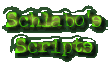 |
Schlabo's |
||||||||||||||||||||||||||||||||||||||||||||||||||||||||||||||||||
|
SP-Q&A
This will create a page with the test.jpg-picture and a link to the page where the visitor came from. But you have many more options to use the script. For example you can add a description which will be shown above the picture. Example:
As you can see the " "-chars were replaced with underscores ("_"). You don't have to do that, but it's recommended. Please note that the full picture-URL either has to be the first thing you specify or you have to add "src=". Example:
You can also specify other things like the width and height of the image or the URL where the script should link back to ("from="). Example of a script-call with every option used:
As in the example you have to use a "?" right after the sp.pl, to add an additional parameter you have to seperate it with "&". The Width and Height will be used as parameters for the <img>-Tag, using the Templates you can also display them on somewhere on the page.
|